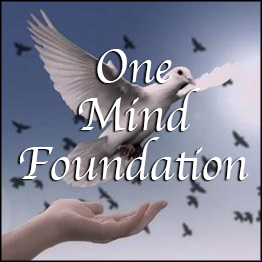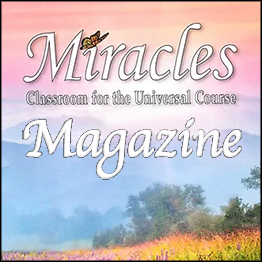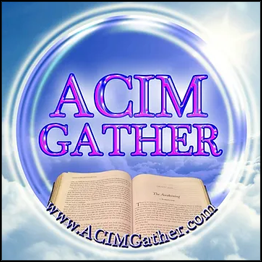ACIM Gather for A Course in Miracles is a joint venture of The One Mind Foundation and The Community Miracles Center.
How to Enter ACIM Gather on Paltalk
Access ACIM Gather through PalTalk on your computer or mobile device
If you would like to access the gathering room through PalTalk’s software, take these steps:
(Special note for Mac users at the bottom of the page.)
1. Go to www.paltalk.com/products.
2. Download the free software and follow the steps indicated during the download to register as a user with PalTalk. When you register, please use your name as the Nickname or create a Nickname that closely resembles your name so others can easily identify you. Remember to note the password you create. Also it is best to use your most active email address.
3. Once you have downloaded the software and registered, PalTalk Messenger will be added to the list of software on your computer. Start PalTalk Messenger.
4. Login to PalTalk using your Nickname and password.
5. In the Rooms List window, scroll down to click Education; then Other.
6. On the right side of the screen, double-click on ACIMG Gather. This will bring you into the room.
~ ~ ~ ~ ~ ~ ~ ~
Special Instructions for Mac Users
There is a new app for Paltalk on the Mac. Go to this link to download it.
Some Mac users experience difficulty using PalTalk from their computer.
There are three ways to run Windows on your Mac, then you can access PalTalk through Windows on the Mac.
If this interests you, consider the following solutions and pick the one that is best for you:
Apple Bootcamp,
Parallels,
VMWare Fusion
– or –
Access ACIM Gather with a Mobile app
You can access our gathering room from almost anywhere using one of PalTalk’s mobile apps.
1. Download the PalTalk app that works for your mobile device. For more information, visit PalTalk Mobile.
2. Open the app on your device.
3. Login
4. From the Home screen, tap the Categories/Menu icon. The location and appearance of this icon will vary based on the device.
5. Using the Search box provided in the Categories/Menu list, search for ACIM Gather
6. Select the room from the Search results.